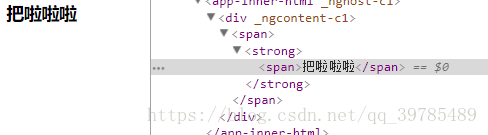在ts文件模拟一个html文本:
-
import { Component, OnInit } from '@angular/core';
-
@Component({
-
selector: 'app-inner-html',
-
templateUrl: './inner-html.component.html',
-
styleUrls: ['./inner-html.component.css']
-
})
-
export class InnerHtmlComponent implements OnInit {
-
constructor() { }
-
content = '<span>'+
-
'<strong>'+
-
'<span style="font-size: 50px;color:red">'+
-
'把啦啦啦'+
-
'</span>'+
-
'</strong>'+
-
'</span>'
-
ngOnInit() {
-
}
-
}
html文件:
<div [innerHTML]="content"></div>这时在页面上就会出现
但是发现原本在html文本中设置的style样式都不见了 我们需要添加一个pipe
先创建一个pipe文件:
-
import {Pipe, PipeTransform} from "@angular/core";
-
import {DomSanitizer} from "@angular/platform-browser";
-
@Pipe({
-
name: "html"
-
})
-
export class HtmlPipe implements PipeTransform{
-
constructor (private sanitizer: DomSanitizer) {
-
}
-
transform(style) {
-
return this.sanitizer.bypassSecurityTrustHtml(style);
-
}
-
}
然后在app.module中引入一下:
import { HtmlPipe } from \'./inner-html/innerhtmlpipe\';-
@NgModule({
-
declarations: [
-
...
-
HtmlPipe,
-
...
-
],
最后在html文件中使用:
<div [innerHTML]="content | html"></div>这是页面上的文字就会出现style样式了
作者:该用户已成仙
来源:https://blog.csdn.net/qq_39785489/article/details/79850530